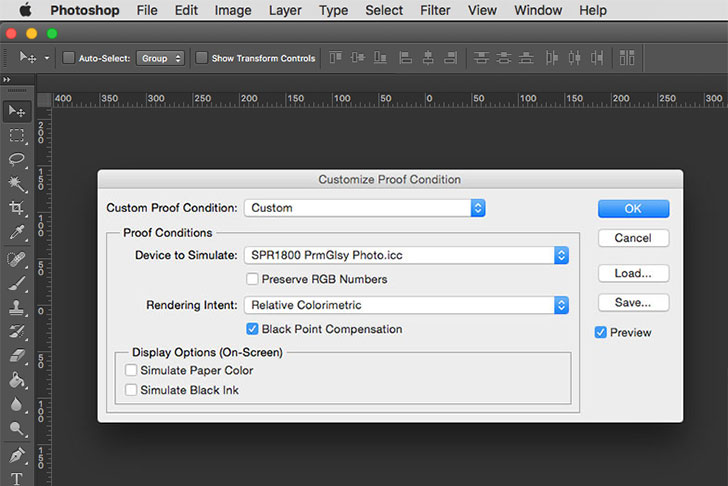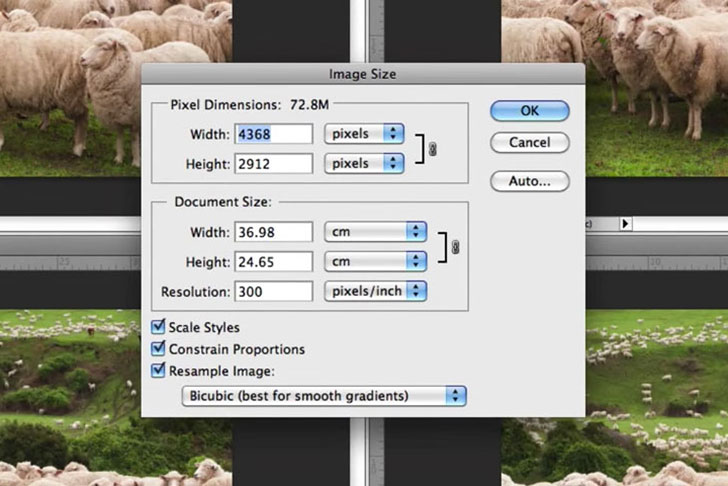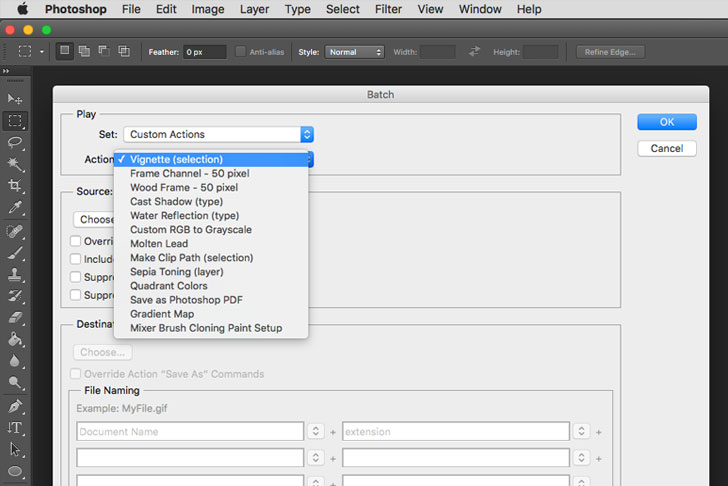Photography Tutorials
Essential Photography Skills For Beginners
One of the advantages of working on images inside of photoshop after raw conversion, is the ability to soft proof your images to a final output which in most cases for a photographer is a photographic or inkjet print.
So, what is soft proofing? Well, soft proofing is simply a technique that allows you to view on your computer monitor what your image will look like when it is printed onto photographic paper or any other medium, assuming that you have a calibrated computer monitor.
As you start to become more advanced with your photoshop skills, you’ll undoubtably begin to create selections and layer masks on a consistent basis and depending on the type of adjustment you intend on performing your selection may need refining to better suit the outcome you are trying to achieve.
When I referred to the refinement of your selection, I’m really talking in terms of definition and how sharp the outer edge of your selection will be.
Image resizing can be relatively simple and straightforward especially when working within software applications like Photoshop. However, you need to understand the fundamentals of resizing to avoid degrading the quality of your images.
Photoshop’s image resizing is located in the main navigational menu underneath “Image / Image Size”. Upon opening the dialog window you will be presented with the pixel dimensions of your document or image including its file size.
It’s not often when I get chance to relax and watch an episode of DigitalRev TV.
Whilst this particular episode isn’t Kai’s (presenter) most entertaining or funny performance, it does give a good insight in the differences between the new Canon EOS 6D and the 5D Mark III which is very useful especially if you’re in two minds about whether or not you should upgrade.
Once you understand the basic concept behind photoshop actions and how to create them, you’ll quickly begin to come up with very creative ways of automating specific tasks and processes in your existing digital workflow.
But in order to exact the full potential of photoshop actions you’ll need to learn how to apply actions to entire folders of imagery.